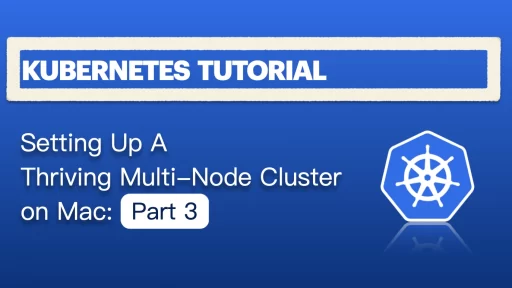Introduction Welcome back to the Kubernetes tutorial series! Now that our base image and local server are ready, it’s time for the real action—Kubernetes cluster setup with Flannel. I'll spin up one Kubernetes master and 4 worker nodes, forming a local Kubernetes cluster that’s ready for real workloads. No more theory—let’s build something real! 🚀 Clone baseimage to k8s-1 as The Kubernetes VM Base Image Before jump on our Kubernetes cluster setup, let's start from my Mac's terminal, clone from Base Image - Rocky 9 as k8s-base: ❯ vmrun clone /Users/geekcoding101.com/Virtual\ Machines.localized/baseimage-rocky9.vmwarevm/baseimage-rocky9.vmx /Users/geekcoding101.com/Virtual\ Machines.localized/k8s-1.vmwarevm/k8s-1.vmx full ❯ sed -i '' 's/displayName = "Clone of baseimage-rocky9"/displayName = "k8s-1"/' "/Users/geekcoding101.com/Virtual Machines.localized/k8s-1.vmwarevm/k8s-1.vmx" Make sure you've stopped the baseimage VM, start the k8s-base VM. The steps here I've mentioned details in Part 2, in short, after above command, we need to rescan in VMFusion and SSH as root into the k8s-base using the IP172.16.211.3 of the base VM, preapre the input file /opt/share_tools/init_data/k8s-1_vm_input.json: { "hostname": "k8s-1", "ip": "172.16.8.11", "subnet": "24", "gateway": "172.16.211.2", "dns1": "172.16.211.100", "dns2": "8.8.8.8", "domain": "dev.geekcoding101local.com", "ansible_key_path": "~/.ssh/ansible_ed25519", "ssh_key_path": "~/.ssh/ssh_ed25519" } Then using VMFusion console to login into the VM, perform below command to generate SSH keys and setup networking: ansible-playbook /opt/share_tools/bin/configure_vm.yml -e "input_file_path=/opt/share_tools/init_data/k8s-1_vm_input.json" Now I can connect from SSH passwordlessly via the new IP 172.16.8.11. Test DNS Please note here is testing our local DNS server to ensure it's working in our Kubernetes cluster setup. But it's not going to replace CoreDNS... Anyway, ensure the DNS server localserver(172.16.211.100) we setup in Part 2 is running. Ensure the 172.16.211.100 is on top of /etc/resolv.conf , should…
Secure by Design Part 1: STRIDE Threat Modeling Explained
Kubernetes Control Plane Components Explained
A 12 Factor Crash Course in Python: Build Clean, Scalable FastAPI Apps the Right Way
Golang Range Loop Reference - Why Your Loop Keeps Giving You the Same Pointer (and How to Fix It)
Terraform Associate Exam: A Powerful Guide about How to Prepare It
Terraform Meta Arguments Unlocked: Practical Patterns for Clean Infrastructure Code
A 12 Factor Crash Course in Python: Build Clean, Scalable FastAPI Apps the Right WayKubernetes Control Plane Components ExplainedSecure by Design Part 1: STRIDE Threat Modeling Explained
Ray Serve: The Versatile Assistant for Model Serving
Build and Sign RPM package and repo
Discover the Power of Zero-Shot and Few-Shot Learning
Supervised Machine Learning – Day 2 & 3 - On My Way To Becoming A Machine Learning Person
What Is an Embedding? The Bridge From Text to the World of Numbers
NodePort vs ClusterIP - Ultimate Kubernetes Tutorial Part 4
Newest comment