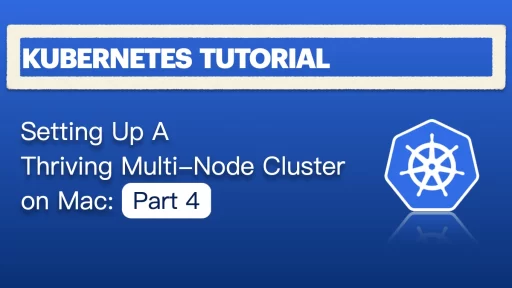Introduction Hey, welcome back to my ultimate Kubernetes tutorials! Now that our 1 master + 4 worker node cluster is up and running, it’s time to dive into NodePort vs. ClusterIP—two key service types in Kubernetes. Services act as the traffic controllers of your cluster, making sure pods can communicate reliably. Without them, your pods would be like isolated islands, unable to connect in a structured way. Pods are ephemeral, constantly changing IPs. That’s where Kubernetes services step in—ensuring stable access, whether for internal pod-to-pod networking or external exposure. Let’s break down how they work and when to use each! 🚀 Before we start, here comes a quick summary for common Four Kubernetes services: Service Type Description Use Case ClusterIP Exposes the service internally within the cluster. No external access. Internal microservices that only communicate within Kubernetes. NodePort Exposes the service on a static port on each node's IP, making it accessible externally. Basic external access without a LoadBalancer. LoadBalancer Creates an external load balancer that directs traffic to the service. Production environments requiring automated load balancing. ExternalName Maps a Kubernetes Service to an external DNS name instead of forwarding traffic. Redirecting traffic to external services outside the cluster. Ps. Headless Service is also a Kubernetes Service type, but it behaves differently from the usual four. In this post, I will guide you to: ✅ Create an Nginx deployment running on a single node✅ Expose it using a NodePort Service✅ Verify accessibility inside and outside the cluster ✅ Expose it using a ClusterIP Service ✅ Verify accessibility inside and outside…
Secure by Design Part 1: STRIDE Threat Modeling Explained
Kubernetes Control Plane Components Explained
A 12 Factor Crash Course in Python: Build Clean, Scalable FastAPI Apps the Right Way
Golang Range Loop Reference - Why Your Loop Keeps Giving You the Same Pointer (and How to Fix It)
Terraform Associate Exam: A Powerful Guide about How to Prepare It
Terraform Meta Arguments Unlocked: Practical Patterns for Clean Infrastructure Code
A 12 Factor Crash Course in Python: Build Clean, Scalable FastAPI Apps the Right WayKubernetes Control Plane Components ExplainedSecure by Design Part 1: STRIDE Threat Modeling Explained
Mastering Openssl Command and NSS Database Management
An Adventurer's Guide to Base64, Base64URL, and Base32 Encoding
Groundbreaking News: OpenAI Unveils o3 and o3 Mini with Stunning ARC-AGI Performance
Supervised Machine Learning – Day 2 & 3 - On My Way To Becoming A Machine Learning Person
Honored to Pass AI-102!
Supervised Machine Learning – Day 6
Newest comment