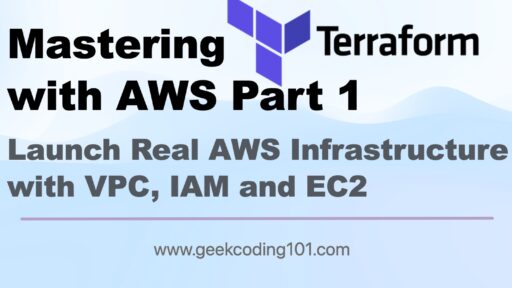So… you’ve heard about Terraform. Maybe your team is using it, maybe your cloud dreams demand it — or maybe, like me, you’ve been deep in the Kubernetes jungle (My blog posts about K8S) and now want a declarative friend for AWS too! Either way, welcome aboard. In this post, I’ll walk you through setting up your Terraform with AWS environment from scratch, on a Mac. We’ll start simple and go all the way to managing VPC, Security Groups, IAM users and EC2 infrastructure using best practices -all built using Terraform with AWS. By the end, you’ll not only run Terraform with AWS — you’ll understand all below questions, just to name a few, such as how to run terraform with aws, how to create aws ec2 instance using terraform, how to create security group in aws using terraform...fantastic! What is Terraform? Terraform is an open-source infrastructure as code (IaC) tool created by HashiCorp. It lets you define, provision, and manage cloud infrastructure using human-readable config files written in HCL (HashiCorp Configuration Language). Think of it as Git for your cloud — but with superpowers. I know it's kind of short introduction, let's look at a real life scenario to understand what it is and why we need it! Why Do We Actually Need Terraform? A Real-Life Scenario Let’s say you’re an ambitious DevOps engineer named Alice. One day your boss comes in hot: “Hey Alice! We need 3 EC2 instances on AWS, 2 on Azure, and an S3 bucket for backups. Oh — and don’t forget a VPC, IAM…
Secure by Design Part 1: STRIDE Threat Modeling Explained
Kubernetes Control Plane Components Explained
A 12 Factor Crash Course in Python: Build Clean, Scalable FastAPI Apps the Right Way
Golang Range Loop Reference - Why Your Loop Keeps Giving You the Same Pointer (and How to Fix It)
Terraform Associate Exam: A Powerful Guide about How to Prepare It
Terraform Meta Arguments Unlocked: Practical Patterns for Clean Infrastructure Code
A 12 Factor Crash Course in Python: Build Clean, Scalable FastAPI Apps the Right WayKubernetes Control Plane Components ExplainedSecure by Design Part 1: STRIDE Threat Modeling Explained
Empower Your AI Journey: Foundation Models Explained
Ultimate Kubernetes Tutorial Part 2: DNS server and NTP server Configuration
Fine-Tuning Models: Unlocking the Extraordinary Potential of AI
Password Authentication in Node.js: A Step-by-Step Guide
Groundbreaking News: OpenAI Unveils o3 and o3 Mini with Stunning ARC-AGI Performance
A Tutorial of Angular, Karma and Jasmine
Newest comment