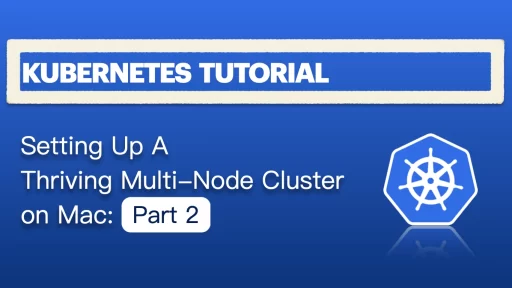Introduction Hey there! Ready to take this Kubernetes setup to the next level? 🚀 In Part 1, we got our base VM image up and running—nice work! Now, in Part 2, I am going to clone that image to set up a local server as a DNS server and NTP server. I was considering to incorporate the steps to setup Kubernetes master and worker nodes, but seems too much. Anyway, a real cluster is coming soon! 😎 Excited? Let’s dive in and make some magic happen. 🔥 Create localserver VM Clone from Base Image Rocky 9 vmrun clone /Users/geekcoding101.com/Virtual\ Machines.localized/baseimage-rocky9.vmwarevm/baseimage-rocky9.vmx /Users/geekcoding101.com/Virtual\ Machines.localized/localserver.vmwarevm/localserver.vmx full sed -i '' 's/displayName = "Clone of baseimage-rocky9"/displayName = "localserver"/' "/Users/geekcoding101.com/Virtual Machines.localized/localserver.vmwarevm/localserver.vmx" cat "/Users/geekcoding101.com/Virtual Machines.localized/localserver.vmwarevm/localserver.vmx" | grep disp Above commands is to clone the base VM image (display name in VMFusion is Clone of baseimage-rocky9) as a new one, then update the display name of the new VM to localserver instead of Clone of baseimage-rocky9. Now, you probably need to run a scan in VMware Fusion to see the newly added VM: Customize the Local Server VM First, stop the baseimage VM and start the localserver VM to avoid network conflict. Now we can SSH as root into the localserver VM by using the IP172.16.211.3 of the base VM. Remember the script /opt/share_tools/bin/configure_vm.yml we created in Ultimate Kubernetes Tutorial - Setting Up a Thriving Multi-Node Cluster on Mac: Part 1. Let's preapre the input file /opt/share_tools/init_data/localserver_vm_input.json: { "hostname": "localserver", "ip": "172.16.211.100", "subnet": "24", "gateway": "172.16.211.2", "dns1": "8.8.8.8", "dns2": "8.8.4.4", "domain": "dev.geekcoding101local.com", "ansible_key_path": "~/.ssh/ansible_ed25519", "ssh_key_path": "~/.ssh/ssh_ed25519" } I…
Secure by Design Part 1: STRIDE Threat Modeling Explained
Kubernetes Control Plane Components Explained
A 12 Factor Crash Course in Python: Build Clean, Scalable FastAPI Apps the Right Way
Golang Range Loop Reference - Why Your Loop Keeps Giving You the Same Pointer (and How to Fix It)
Terraform Associate Exam: A Powerful Guide about How to Prepare It
Terraform Meta Arguments Unlocked: Practical Patterns for Clean Infrastructure Code
A 12 Factor Crash Course in Python: Build Clean, Scalable FastAPI Apps the Right WayKubernetes Control Plane Components ExplainedSecure by Design Part 1: STRIDE Threat Modeling Explained
Git Notes
Weight Initialization: Unleashing AI Performance Excellence
Fine-Tuning Models: Unlocking the Extraordinary Potential of AI
An Adventurer's Guide to Base64, Base64URL, and Base32 Encoding
Golang Range Loop Reference - Why Your Loop Keeps Giving You the Same Pointer (and How to Fix It)
Build and Sign RPM package and repo
Newest comment